Share This Article
Your computer screen suddenly freezes, displaying a terrifying blue warning that says “CRITICAL VIRUS DETECTED” with a phone number to call for immediate help. Sound familiar? You’ve just encountered one of the most successful and devastating scams targeting Americans today.
The FBI estimates people lost $1.4 billion to scammers posing as tech support agents in 2024 alone. What started as simple computer “repair” cons have evolved into sophisticated operations that can drain entire life savings in a matter of weeks.
The Evolution from Petty Theft to Financial Devastation
Tech support scams used to be relatively straightforward. Scammers would call claiming to be from Microsoft or Apple, convince you to install remote access software, and charge you a few hundred dollars for fake virus removal. While still harmful, these early versions pale in comparison to today’s “phantom hacker” schemes.
The reported losses from such scams in Massachusetts have increased exponentially, from less than $1.2 million in 2019 to more than $50 million last year. The new generation of tech support scammers don’t just want your computer repair money. They want everything.
How Modern Tech Support Scams Actually Work
Today’s scammers use the initial computer “problem” as a gateway to much bigger theft. Here’s their typical playbook:
Step 1: The Hook – You get a pop-up warning, robocall, or see a fake tech support ad when searching for help online. The message creates urgency about a security threat.
Step 2: The Transfer – After convincing you there’s a computer problem, they claim hackers have also compromised your bank accounts. They “transfer” you to another scammer posing as your bank’s fraud department or even the FBI.
Step 3: The “Solution” – This fake authority figure tells you to move your money to “protect” it. They might instruct you to buy cryptocurrency, wire funds to “safe” accounts, or hand cash to couriers who appear at your door.
Warning: Tech scammers still use fake security pop-ups to get you to call a number. But instead of telling you there’s a virus, they now say someone hacked your bank, investment, or retirement account and is using it for fraud.
Who Gets Targeted and Why
While anyone can fall victim, scammers deliberately target older adults. In 2024, seniors age 60 and older reported nearly $4.9 billion stolen through fraud, with tech support scams ranking among the top threats.
The reported median individual loss to tech support scams for older adults was $500 last year – 25% higher than the median individual loss reported by younger people. However, many lose far more. Nearly 6,000 older adults lost more than $100,000 each.
“They convince [victims] that they are about to be arrested, and that there’s something wrong with their accounts,” said Will Maxon, an assistant director of marketing practices at the FTC. “It can go on for weeks and weeks — maybe months.”

Red Flags That Scream “Scam”
Learning to spot these warning signs can save you thousands:
Immediate Red Flags:
- Pop-ups that freeze your browser and demand you call a number
- Unsolicited calls claiming your computer has problems
- Anyone asking you to install remote access software
- Requests for payment via gift cards, cryptocurrency, or wire transfers
- Claims that you’re about to be arrested for computer crimes
The Big Tell:
Here’s one way to be sure you spot a scam: security pop-up warnings from real tech companies will never ask you to call a phone number. Legitimate tech companies won’t contact you by phone, email, or text message to tell you there’s a problem with your computer.
Critical Alert: If someone tells you to move money to “protect” it from hackers, hang up immediately. No legitimate authority will ever instruct you to transfer funds for security purposes.
What to Do When You Encounter These Scams
If you see a suspicious pop-up or get an unexpected tech support call:
- Don’t call the number – Close your browser completely or restart your computer
- Run your own security scan – Use your existing antivirus software to check for real problems
- Contact companies directly – If concerned, call the official customer service number from the company’s website
- Report the attempt – File a complaint at ReportFraud.ftc.gov to help authorities track these criminals
If You’ve Already Been Targeted
Act quickly if you’ve given scammers remote access to your computer or financial information:
- Disconnect immediately – Unplug your internet connection and turn off your computer
- Contact your bank – Report unauthorized access and consider changing account numbers
- Change all passwords – Use new, strong passwords for every account
- Get professional help – Have a legitimate tech service remove any malicious software
- Report the crime – Contact both the FTC and local law enforcement
If you paid a tech support scammer with a gift card, contact the company that issued the card right away. Tell them you paid a scammer with the gift card and ask if they can refund your money.
Protecting Yourself Going Forward
The best defense against tech support scams is knowledge and skepticism. Real tech companies will never contact you about computer problems through unsolicited calls or pop-ups. When in doubt, hang up and seek help from someone you trust.
Remember: urgency is the scammer’s favorite weapon. Legitimate computer problems rarely require immediate action. Take time to verify any claims about your computer’s security through official channels, not through numbers provided by unexpected callers or pop-ups.