Share This Article
That urgent email from your bank asking you to verify your account information looks legitimate. The sender’s address seems right, the logo is perfect, and they’re warning about suspicious activity that requires immediate attention. But here’s what makes your heart sink: you clicked the link and entered your login details before realizing something felt off.
Welcome to the world of email phishing – digital pickpocketing that’s become so sophisticated that even tech-savvy people fall for it. These scams cost Americans billions of dollars each year, and the techniques keep getting more convincing. Understanding how these attacks work and what to watch for can save you from financial disaster and identity theft.
How Modern Phishing Really Works
Today’s phishing emails aren’t the obvious scams with broken English and Nigerian princes that we saw years ago. Modern criminals use artificial intelligence to craft emails that perfectly mimic legitimate companies, complete with accurate logos, formatting, and even employee names gathered from social media.
They’ve moved beyond random mass emails to highly targeted attacks called spear phishing. Scammers research their victims through LinkedIn, Facebook, and company websites to create personalized messages that reference your job, recent purchases, or mutual connections. That email appearing to come from your CEO asking for an urgent wire transfer might include details that make it seem completely authentic.
The technical sophistication has grown too. Scammers now use legitimate email services and cloud hosting to send their messages, making them harder for spam filters to detect. They register domain names that look almost identical to real companies – like “amaz0n.com” instead of “amazon.com” – counting on people not noticing the subtle difference.
Red Flags That Matter
Urgent language designed to make you act without thinking is the biggest warning sign. Phrases like “immediate action required,” “account will be suspended,” or “verify within 24 hours” are designed to bypass your rational thinking. Legitimate companies rarely create artificial emergencies around your accounts.
Generic greetings like “Dear Customer” or “Dear Account Holder” often indicate mass phishing attempts. Companies you do business with typically use your actual name in communications. However, be aware that sophisticated attacks now include personalized greetings, so this isn’t a foolproof test.
Look carefully at email addresses and embedded links. Hover your mouse over links without clicking to see where they lead. That email claiming to be from your bank might have a sender address ending in “.gmail.com” or a link that goes to a suspicious domain name.
Attachment and Link Warnings
Unexpected attachments, especially those with file extensions like .exe, .zip, or .doc, should be treated with extreme caution. Even PDF attachments can contain malicious code. If you weren’t expecting a file from someone, verify through a separate communication channel before opening it.
Links that don’t match the claimed destination are major red flags. An email from “PayPal” should link to paypal.com, not some random domain with extra characters or numbers. Always verify links independently rather than clicking directly from emails.
Common Phishing Scenarios
Banking and financial services represent the most frequent targets because the payoff is immediate. You’ll receive emails claiming suspicious activity on your account, asking you to verify your identity, or warning about security breaches. These often include convincing details like partial account numbers or recent transaction amounts gathered from data breaches.
Technology company impersonations have become extremely common, with scammers posing as Apple, Microsoft, Google, or Amazon. They might claim your account has been compromised, your subscription is expiring, or you’ve won a prize. These emails often direct you to fake login pages that steal your credentials.
Tax-related phishing spikes during filing season, with scammers impersonating the IRS or tax preparation services. They might offer unexpected refunds, claim you owe money, or threaten legal action. Remember that the IRS never initiates contact through email, and legitimate tax preparers won’t ask for sensitive information via email.
The Psychology Behind Successful Attacks
Scammers exploit basic human emotions to bypass logical thinking. Fear works particularly well – threats about account closures, legal action, or security breaches make people act quickly without careful consideration. The urgency prevents you from taking time to verify the communication through official channels.
Authority figures command respect and compliance, which scammers exploit by impersonating executives, government agencies, or trusted institutions. People are naturally inclined to respond quickly to requests from perceived authorities, especially when combined with urgent language.
Curiosity and greed also drive successful attacks. Emails promising exclusive deals, lottery winnings, or insider information appeal to people’s desire for advantages or financial gain. Even skeptical people might click “just to see” what the offer contains.
Protecting Your Information
Enable two-factor authentication on all important accounts, especially banking, email, and social media. Even if criminals steal your password through phishing, they won’t be able to access accounts protected by additional verification steps. Use authentication apps rather than text messages when possible, as phone numbers can be compromised.
Never click links in suspicious emails. Instead, type the company’s web address directly into your browser or use bookmarks you’ve previously saved. This simple habit prevents you from accidentally visiting malicious websites designed to steal your information.
Keep your software updated, including your operating system, web browser, and email program. Security updates often patch vulnerabilities that criminals exploit to deliver phishing attacks or install malware on your computer.

When You’ve Been Targeted
If you realize you’ve responded to a phishing email, act quickly to minimize damage. Change passwords immediately on any accounts where you entered login information. Contact your bank or credit card companies if you provided financial details, and monitor your accounts closely for unauthorized activity.
Report phishing attempts to help protect others. Forward suspicious emails to reportphishing@apwg.org, the reporting address for the Anti-Phishing Working Group, and file complaints with the Federal Trade Commission. Many email providers also have built-in reporting features that help improve their spam filters.
Document everything if you’ve suffered financial losses. Save copies of the phishing email, take screenshots of any fake websites you visited, and keep records of all communications with banks or credit card companies. This documentation will be essential for fraud claims and potential law enforcement investigations.
Teaching Family Members
Older family members often become prime targets for phishing attacks because they may be less familiar with digital scams but frequently conduct important business online. Share examples of common phishing tactics with parents and grandparents, and encourage them to call you or other trusted family members before responding to urgent email requests.
Children and teenagers need education about phishing too, especially around gaming, social media, and entertainment platforms. Young people might not recognize the financial risks of sharing login credentials or personal information with criminals posing as their favorite online services.
Create a family plan for verifying suspicious communications. Establish procedures for checking with each other before responding to urgent emails, especially those requesting money, personal information, or immediate action.
Business Email Compromise
Workplace phishing attacks have evolved into sophisticated business email compromise schemes that target specific employees with access to financial systems. Scammers research company structures and recent business activities to craft convincing requests for wire transfers, invoice payments, or sensitive data.
These attacks often impersonate executives or business partners, using information gathered from social media, company websites, and previous data breaches. The emails might reference real projects, upcoming meetings, or industry events to establish credibility before making their fraudulent requests.
Companies should implement verification procedures for any financial transactions initiated via email, regardless of who appears to be making the request. A simple phone call using a known number can prevent costly wire transfer frauds.
Staying Ahead of Evolving Threats
Artificial intelligence is making phishing attacks more sophisticated, with scammers using machine learning to create more convincing emails and even generate fake voices for phone-based attacks. Stay informed about emerging threats through security blogs, news sources, and updates from companies you do business with.
Consider using email security services that provide additional protection beyond basic spam filtering. Many internet service providers and email platforms offer enhanced security features that can detect and block sophisticated phishing attempts.
Regular security training, whether through online resources or workplace programs, helps maintain awareness of current phishing techniques. What worked to protect you last year might not be sufficient against this year’s evolved attacks.
Your Digital Defense Strategy
Think of email security like home security – you use multiple layers of protection rather than relying on a single lock. Combine technical solutions like two-factor authentication and updated software with behavioral changes like verifying requests through independent channels.
Develop healthy skepticism about unexpected emails, especially those creating urgency around money, personal information, or account access. When in doubt, take time to verify through official websites or phone numbers rather than responding immediately to email requests.
Remember that legitimate companies understand security concerns and won’t pressure you to provide sensitive information via email. Real organizations have secure procedures for handling account issues and will work with your caution rather than demanding immediate compliance with email instructions.
Email phishing continues to evolve, but staying informed and maintaining cautious habits provides strong protection against these digital pickpockets. The few extra minutes spent verifying suspicious emails can save you from months of financial and legal complications.