Share This Article
Managing where your money goes shouldn’t feel like solving a complex puzzle. With the right app, you can easily monitor spending, identify patterns, and make smarter financial decisions without drowning in receipts or complicated spreadsheets. Whether you’re a college student managing dining hall dollars or a busy parent juggling family expenses, the right tool can transform how you handle money.
The best financial apps work seamlessly with your lifestyle, automatically categorizing purchases while giving you clear insights into your spending habits. They help you answer important questions: Where’s all your money going? Which categories eat up the biggest chunks of your budget? And most importantly, where can you make changes to reach your financial goals?
What Makes a Money Manager Worth Using
The most effective tools combine automation with insight. They should connect to your bank accounts and credit cards to automatically pull in transactions, then organize that information in ways that actually help you make decisions.
Look for apps that categorize expenses automatically but allow you to customize categories to match your lifestyle. A college student might need separate buckets for textbooks and campus dining, while a young family could benefit from detailed breakdowns of childcare and household costs.
The interface matters too. You’ll check this regularly, so it should be intuitive and visually appealing. Charts and graphs that show spending trends over time can reveal patterns you might miss in a simple list of transactions.
Top Money Management Apps
Mint – The Free Standard-Bearer
Mint has been helping people monitor spending for years, and there’s a reason millions still use it. The platform connects to over 17,000 financial institutions, automatically sorting transactions and providing monthly insights about your spending habits.
Mint excels at giving you a complete financial picture in one place. You can see all your accounts – checking, savings, credit cards, and investments – on a single dashboard. The service sends alerts for unusual spending and upcoming bills, helping you avoid overdraft fees and late payments.
While Mint is completely free, it supports itself through targeted financial product recommendations. You’ll see suggestions for credit cards or loans based on your profile, which some users find helpful and others find intrusive.

YNAB – For Hands-On Budgeters
You Need A Budget (YNAB) takes a different approach by focusing on giving every dollar a job before you spend it. This zero-based budgeting method requires more involvement but often produces better results for people serious about changing their financial habits.
YNAB costs $14.99 monthly or $109 annually, but many users find the investment worthwhile. The average new user saves $600 in their first two months and over $6,000 in their first year. College students get a full year free, making it an excellent way to develop good money habits early.
The platform shines for people who want to break the paycheck-to-paycheck cycle. Instead of just monitoring what you’ve spent, YNAB helps you plan what you’ll spend before you earn it.
Simplifi by Quicken – The Planning Powerhouse
Simplifi creates personalized spending plans that adjust in real-time as your costs change. You can add planned expenses in advance, like upcoming airline tickets or birthday dinners, giving you a realistic view of your available money.
The service generates customizable reports based on spending, income, and savings, helping you understand exactly where you stand financially. At $2.99 monthly when billed annually, it offers robust features without the higher price tags of some competitors.
Simplifi works particularly well for people who like to plan ahead. Whether you’re saving for a vacation or monitoring progress toward a major purchase, it helps you see how current spending affects future goals.
PocketGuard – Simplified Spending Awareness
PocketGuard focuses on one key question: How much can you safely spend right now? The service analyzes your income, bills, and savings goals to show you exactly how much disposable income you have.
This approach works well for people who tend to overspend when they see money in their accounts. PocketGuard’s “In My Pocket” feature shows your true available balance after accounting for upcoming bills and savings targets.
The basic version is free and handles most monitoring needs. The premium version costs $12.99 annually and adds features like debt payoff planning and detailed financial insights.
Monarch Money – The Comprehensive Choice
Monarch Money offers one of the most complete financial management experiences available. Beyond spending analysis, it includes investment monitoring, net worth analysis, and collaborative features for couples and families.
The platform lets you share access with a partner or financial advisor, making it excellent for people who want professional guidance alongside personal monitoring. At $14.99 monthly or $99.99 annually, it’s pricier than some alternatives but offers comprehensive features.
Monarch works best for people who want sophisticated financial analysis and don’t mind paying for premium capabilities.
Free vs. Paid: What You Actually Get
Free financial tools like Mint provide solid basic functionality but often support themselves through advertising and product recommendations. You’ll see suggestions for credit cards, loans, and investment products based on your spending patterns.
Paid options typically offer more detailed analysis, better customer support, and fewer distractions. They often include advanced features like debt payoff calculators, investment monitoring, and collaborative tools for couples.
Consider your needs honestly. If you want basic categorization and account aggregation, free options work well. If you’re serious about detailed financial planning or need collaborative features, paid services often provide better value despite the monthly cost.
Setting Up for Success
Choose a tool that matches your commitment level. YNAB requires daily attention but produces dramatic results for dedicated users. Mint works well for people who want automated monitoring with minimal involvement.
Start by connecting all your primary accounts – checking, savings, and credit cards. Most platforms handle this securely through bank-level encryption, but always verify security credentials before sharing financial information.
Spend time customizing categories to match your lifestyle. Generic categories like “Entertainment” might be too broad. Consider splitting into “Streaming Services,” “Movies,” and “Concerts” for better insights into where entertainment dollars actually go.
Review your spending weekly for the first month. This helps you understand the system’s categorization and catch any errors before they multiply. Most tools learn your preferences over time, becoming more accurate with continued use.
Getting the Most from Your Money Manager
Set up alerts for unusual spending patterns or when you’re approaching category limits. Many platforms can send notifications when you’ve spent 80% of your dining budget, helping you make conscious decisions about that weekend restaurant visit.
Use the reporting features regularly. Monthly spending summaries can reveal trends you’d never notice day-to-day. Maybe your grocery spending spikes during stressful weeks, or subscription services are creeping up without your notice.
Focus on weekly and monthly patterns rather than daily fluctuations. A single expensive day doesn’t define your financial health, but consistent overspending in certain categories signals areas for attention.
Most importantly, act on what you learn. The best financial tool in the world won’t improve your situation if you don’t use the insights to make changes. Start small – maybe pack lunch twice a week if dining out is consuming your budget, or review subscription services quarterly to eliminate unused memberships.
Managing your spending is the first step toward taking control of your money. With the right tool and consistent use, you’ll develop a clear understanding of your financial patterns and the power to change them.
Bottom Line
• Choose a tool that matches your involvement level – automated options for passive users, hands-on platforms like YNAB for active budgeters
• Free services like Mint provide solid basic monitoring, while paid options offer advanced features and fewer distractions
• Connect all your accounts and customize categories to match your actual spending patterns
• Focus on monthly trends rather than daily fluctuations to identify meaningful spending patterns
• Set up alerts for category limits and unusual spending to make conscious financial decisions
• Use insights to make actual changes – monitoring alone won’t improve your financial situation