Share This Article
Turning your house into a smart home doesn’t require a computer science degree or a Hollywood budget. With the right approach, you can automate everything from your morning coffee to your evening security routine. Whether you’re starting small with a smart doorbell or planning a whole-house transformation, understanding the basics will help you make smart decisions that actually improve your daily life.
Start with Your Real Needs, Not the Cool Factor
Before getting swept up in flashy gadgets, think about what problems you actually want to solve. Do you forget to lock doors? Want to save on energy bills? Need better home security? Your answers will guide your choices better than any marketing brochure.
The most practical starting points typically include smart thermostats (which can cut heating costs by 10-15%), smart door locks for security and convenience, and smart lighting for both energy savings and safety. These foundational upgrades provide immediate benefits while setting you up for future expansion.
Common automation priorities:
- Energy management (thermostats, smart switches, programmable outlets)
- Security and access control (cameras, door locks, motion sensors)
- Convenience features (voice assistants, automated lighting, smart speakers)
- Entertainment integration (streaming devices, whole-home audio, smart TVs)
Budget Realities: What You’ll Actually Spend
The total cost of home automation averages between $2,000-$7,000 for most homeowners, though you can start much smaller. A basic DIY setup might cost just $250-$500, while luxury whole-house systems can reach $10,000 or more.
Here’s what real money gets you:
Budget-Friendly Start ($200-$800)
- Smart thermostat ($70-$280)
- Basic security camera system ($100-$400)
- Smart door lock ($150-$400)
- Voice assistant hub ($30-$150)
Mid-Range Setup ($1,000-$3,000)
- Whole-home lighting automation ($1,000-$3,000)
- Comprehensive security system ($700-$2,500)
- Smart garage door opener with installation ($300-$850)
- Entertainment system integration ($500-$2,000)
Premium Installation ($5,000-$15,000+)
Professional installation with custom programming, multiple room automation, and high-end components like Control4 or Savant systems.
Don’t forget ongoing costs: security monitoring ($20-$60/month), software updates, and eventual device replacements. Budget about $100-$200 annually for maintenance and upgrades.
DIY vs. Professional Installation: Making the Right Choice
The installation route you choose dramatically affects both cost and complexity. DIY works great for simple, standalone devices, while comprehensive systems often benefit from professional expertise.
DIY makes sense for:
- Individual smart devices (thermostats, door locks, cameras)
- Plug-and-play solutions that don’t require rewiring
- Systems with strong customer support and clear instructions
- Projects where you can take your time learning and troubleshooting
Professional installation is worth it for:
- Whole-house integration requiring electrical work
- Complex security systems with multiple components
- Custom programming and automation rules
- High-end systems like Control4, Crestron, or Savant
Professional installation typically costs $85-$100 per hour, but the expertise can save you countless hours of frustration and ensure everything works seamlessly together.

Understanding Smart Home Protocols
Think of protocols as the languages your smart devices use to communicate. Choosing compatible devices prevents headaches down the road and ensures your system can grow without starting over.
Major protocols you’ll encounter:
- Wi-Fi: Easy setup, works with existing router, but can slow network with many devices
- Zigbee: Low power, creates mesh network, requires hub but very reliable
- Z-Wave: Similar to Zigbee, excellent for security and door locks
- Matter: New universal standard that lets different brands work together
- Thread: Apple-backed protocol that’s fast and secure
Matter is becoming the smart home game-changer because it allows devices from different manufacturers to work together seamlessly. If you’re buying new devices, look for Matter compatibility to future-proof your investment.
Popular Smart Home Ecosystems
Major tech companies offer complete ecosystems that work well together, but they can also lock you into their particular approach. Understanding the strengths of each helps you choose the right foundation.
Amazon Alexa: Strongest voice control, widest device compatibility, excellent for beginners
Google Home: Superior smart displays, great integration with Google services, strong automation
Apple HomeKit: Most secure and private, beautiful interface, but limited device selection
Samsung SmartThings: Excellent hub for mixing brands, complex but powerful automation options
You don’t have to pick just one ecosystem – many smart homes successfully mix and match. However, starting with one primary platform and building from there often creates a more cohesive experience.
Planning Your Smart Home Journey
Phase 1: Foundation (First 3-6 months)
Start with one or two high-impact devices to get comfortable with the technology. A smart thermostat and video doorbell provide immediate benefits while teaching you how automation works in your daily routine.
Phase 2: Expansion (6-12 months)
Add complementary devices that build on your foundation. If you started with security, add door sensors and cameras. If you began with energy management, expand to smart switches and plugs.
Phase 3: Integration (Year 2+)
Create automation rules that connect your devices into useful routines. Program your lights to dim when you start a movie, or have your thermostat adjust when your security system arms.
Essential Safety and Security Considerations
Smart homes create new security considerations that traditional homes don’t face. Every connected device is a potential entry point for cybercriminals, so building in protection from day one is crucial.
Security best practices:
- Change default passwords on all devices immediately
- Keep device firmware updated (enable automatic updates when available)
- Use strong, unique passwords for your Wi-Fi network
- Consider a separate network for smart home devices
- Research manufacturers’ privacy policies before buying
Some devices collect more personal data than others. Cameras and voice assistants obviously gather sensitive information, but even smart light bulbs can reveal when you’re home or away based on usage patterns.
Common Mistakes to Avoid
Don’t buy devices impulsively without considering how they’ll integrate with your existing setup. A cool smart gadget that requires its own app and doesn’t talk to anything else quickly becomes more trouble than it’s worth.
Other pitfalls to sidestep:
- Mixing too many incompatible protocols early on
- Skimping on Wi-Fi infrastructure (you’ll need strong coverage everywhere)
- Ignoring voice assistant placement (they need to hear you clearly)
- Forgetting about guests and family members who aren’t tech-savvy
- Not planning for device failures (always maintain manual overrides)
Making It Work for Your Household
Start small, learn what works for your lifestyle, and expand thoughtfully. The most successful smart homes evolve gradually based on real needs rather than trying to automate everything at once. With patience and planning, you can create a home that truly makes daily life more comfortable, secure, and efficient.