Share This Article
Planning a trip can feel overwhelming—especially when you’re juggling Pinterest boards, saved Instagram posts, and bookmarks scattered across different apps. But what if all those travel dreams could transform into organized, actionable itineraries without spending a dime? Google’s suite of free tools can make you feel like a seasoned travel pro, turning scattered inspiration into comprehensive travel plans that actually work.
These interconnected Google tools have revolutionized how smart travelers plan their adventures. From AI-powered itinerary suggestions to visual mapping and collaborative planning, here’s how to harness this digital toolkit for your next getaway.
Start with AI-Powered Itinerary Creation
Google’s AI Overviews in Search can now help you create day-by-day itineraries for entire regions and countries. Starting this week, users can search for something like “create an itinerary for Costa Rica with a focus on nature” to get started. This beats spending hours scrolling through travel blogs when you’re in those overwhelming “where do I even begin?” moments.
From there, you will be able to browse through photos and reviews and see locations on an expandable map. When you’re ready to save an itinerary, you can tap “Export” to share the recommendations through Docs or Gmail. Or, you can save them as a custom list in Google Maps.
Getting Better AI Results
Try these specific search phrases for more tailored suggestions:
- “3-day Rome itinerary under $150 per day”
- “Family weekend activities in San Diego with free options”
- “Budget hiking and local food experiences in Costa Rica”
The more specific your search, the better your results. Plus, AI suggestions often include free activities alongside paid attractions—perfect for stretching your travel budget.
Create Visual Maps with Google My Maps
Here’s where planning gets exciting. Google’s My Maps allows you to create custom maps with color-coded destinations organized into layers. You can create up to 10 layers per map, and add up to 2,000 separate location pins across your entire map. That’s enough pins for the most ambitious adventures!
Start by visiting Google My Maps and clicking “Create a New Map.” Give it a descriptive name like “Portugal October 2025” or “Girls Weekend Vegas.”
Smart Layer Organization
Experienced travelers organize layers by:
- Trip days (Day 1, Day 2, etc.)
- Activity types (restaurants, museums, hotels, shopping)
- Neighborhoods or cities
- Budget categories (free activities, splurge experiences)
You can easily move points of interest into different layers (or categories) to plan things out. Just click and drag the pin to wherever you want it to go. This flexibility means you can start with a brain dump of everything interesting, then organize later.
Color-code strategically—green for restaurants, blue for hotels, red for must-see attractions. My Maps integrates with other Google products like Drive, Calendar, and Photos, making it easy to build a comprehensive travel plan with reminders and notes.
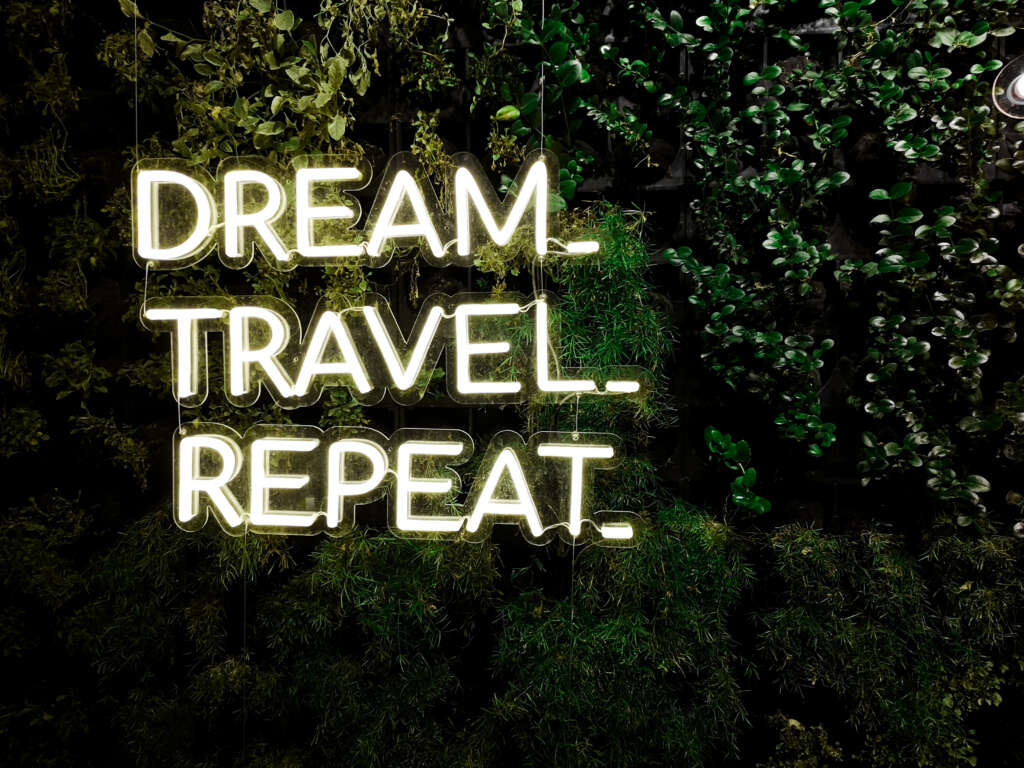
Build Detailed Itineraries with Google Docs
While maps excel at visualization, Google Docs becomes your planning command center. Use Google Docs to create itineraries or to save and store travel recommendations and likely lodging options. Docs are shareable, downloadable, and sync across devices.
Create a master document with sections for daily itineraries, confirmation numbers, emergency contacts, budget tracking, and packing lists. The real advantage? Share it with travel companions so everyone stays informed—no more 6 AM “what time are we meeting?” texts.
Visit the Google Docs Learning Center for helpful tutorials on collaboration features.
Schedule Everything with Google Calendar
Google Calendar works with Gmail to auto-create new calendar events from booking and ticket confirmation emails, sending them to your mobile Inbox for you to accept, reject, or edit. This feature alone saves hours of manual entry.
Create a dedicated travel calendar and invite your travel partners. Add flights and hotels, but don’t stop there—include museum time slots, restaurant reservations, train departures, and check-in times. Set 24-hour reminders for timed activities. Trust me, you’ll appreciate this when you’re jet-lagged in a foreign city.
You can even create a shareable trip-specific calendar on Google Calendar, which is helpful for group planning.
Get Personalized Help with Gemini
You can also try Gemini’s Gems feature — a tool that lets you customize Gemini to create your own personal AI expert — to set up your very own trip planner Gem. Now you have a travel guide at your fingertips to help you pick a destination, find restaurants in a new city or even suggest what to pack.
Gems are also now available for everyone at no cost—create travel-specific assistants by asking questions like “What should I pack for two weeks in Northern Italy in October?” The AI learns your preferences, making suggestions increasingly tailored to your travel style.
Money-Saving Features You Shouldn’t Miss
Hotel Price Tracking
You can also track hotel prices and get alerts when they drop for your chosen dates and destination. You can select filters for your hotel search, such as star ratings or beach access, for a specific area. If prices go down, Google will send you an email. Set this up as soon as you know your dates—savvy travelers report saving up to 30% on accommodations.
Screenshot Organization
Now, users can give Maps access to their photos to allow the app to automatically identify places mentioned in your screenshots so you can review and save the ones you want to a list. The places that you save will show up on the map so you can get an overview of your plans. Finally, a use for all those restaurant photos you’ve been hoarding!
Creating Your Workflow
The real power comes from combining these tools strategically. Start with AI Overviews for inspiration, plot discoveries on your custom map, export key details to a shared Google Doc, add confirmed bookings to Calendar, and use Gemini for specific questions that arise.
Here’s a realistic approach: Generate initial ideas with AI search, map them visually in My Maps, create detailed schedules in Docs, sync bookings with Calendar, and let Gemini fill gaps with personalized recommendations. All tools work offline once downloaded—crucial for international travel where data might be expensive.
These Google tools transform chaotic travel planning into an organized, collaborative process that actually enhances your travel experience rather than overwhelming it.